Hey Etsy Entrepreneur!
Let’s kick your Print on Demand game up a notch with this tutorial using Canva.
Ever wondered how to jazz up your designs with custom fonts? I’ve got you covered! I’ll show you how to find and download beautiful fonts to make your Print on Demand products stand out on Etsy.
Join me for this Canva adventure, and let’s create designs that not only catch eyes but also boost those Etsy sales!

**My blog usually contains affiliate links. I might make a small commission at no cost to you. I only share with you products & offers I used myself & love. I truly appreciate your support!!
Wondering How to Stand Out in the Print on Demand and Etsy Crowd with Unique Fonts?
Standing out in the Print on Demand and Etsy crowd is all about injecting personality into your designs. Unique fonts are your secret weapon! Think about what vibe suits your brand – is it quirky, elegant, or modern? Dive into different font types, experiment a bit, and find a font that screams “you.” It’s the little details that catch eyes in a sea of options.
What Are the Must-Have Custom Fonts to Make Your Etsy Shop Unforgettable?
Ever scrolled through Etsy and stumbled upon a shop with fonts that just screamed personality? We all have! The truth is, choosing the right custom fonts can make or break your Etsy game. Let’s uncover the must-haves together. From elegant scripts to bold sans-serifs, we’ll find the fonts that resonate with your brand, making your shop unforgettable. Trust me; your Etsy journey is about to get a FONTastic upgrade!
Must-have Fonts Types:
The must-have font types for your Etsy shop can vary depending on your brand and the style you want to convey. Here’s a diverse list with examples and brief descriptions:
- Serif Fonts:
- Example: Times New Roman, Georgia
- Description: Classic and elegant, serif fonts are perfect for conveying a sense of tradition and professionalism. They have small decorative flourishes at the ends of characters.
- Sans-Serif Fonts:
- Example: Helvetica, Arial
- Description: Clean, modern, and easy to read, sans-serif fonts are versatile. They are widely used for contemporary and minimalist designs.
- Script Fonts:
- Example: Pacifico, Great Vibes
- Description: Elegant and flowing, script fonts mimic cursive handwriting. They add a touch of personality and are great for conveying a sense of creativity and warmth.
- Handwritten Fonts:
- Example: Comic Sans MS, Dosis
- Description: Mimicking casual handwriting, handwritten fonts bring a personal and approachable feel to your designs. They work well for a wide range of products.
- Display Fonts:
- Example: Impact, Playbill
- Description: Bold and attention-grabbing, display fonts are perfect for making a statement. Use them sparingly for headlines or impactful elements.
- Modern Fonts:
- Example: Futura, Raleway
- Description: Sleek, clean, and geometric, modern fonts are ideal for conveying a contemporary and cutting-edge look. They are often used in tech-related or minimalist designs.
- Vintage Fonts:
- Example: Goudy Old Style, Lobster
- Description: Giving a nod to the past, vintage fonts are characterized by unique and ornate lettering. They are excellent for creating a retro or nostalgic vibe.
- Decorative Fonts:
- Example: Jokerman, Curlz MT
- Description: Playful and ornamental, decorative fonts add a whimsical touch to your designs. Use them sparingly for special accents.
- Monospaced Fonts:
- Example: Courier New, Consolas
- Description: Each character takes up the same amount of horizontal space, creating a structured and uniform appearance. Great for a technical or retro aesthetic.
- Condensed Fonts:
- Example: Bebas Neue, Oswald
- Description: Tall and narrow, condensed fonts are excellent for saving space and creating a modern, streamlined look. Ideal for headlines or sleek designs.
What’s the Secret to Finding the Perfect Font for Print on Demand Success?
Ready for the secret sauce? It’s all about harmony. Your font should resonate with your brand and the products you’re selling. If you’re into tech gadgets, go for a sleek, modern font. If it’s handmade crafts, maybe something a bit more rustic. Don’t be afraid to test a few. Trust your gut and let your brand personality shine through your font choice. That’s the key to Print on Demand and Etsy success!
***In the above mockup example, I used the font “Holiday” from Creative Fabrica.
Where’s the Font Goldmine? Unveiling My Go-To Font SOURCES:
So let me spill the beans on my secret weapon for turning my Etsy Listings into visual masterpieces: the dynamic duo of Creative Fabrica and Canva (I have Canva Pro)!
First up, Creative Fabrica. This treasure trove is where I uncover fonts that are practically works of art. The variety is mind-blowing! Whether I’m after a whimsical script or a modern sans-serif, Creative Fabrica has me covered. The best part? They don’t just have fonts; they also have amazing graphics that add an extra touch to any design. Plus, their regular updates mean I’m always in the loop with the latest and greatest.
And then there’s Canva. Canva is the creative playground where your shop’s visual dreams come true. It’s a user-friendly platform that effortlessly transforms my ideas into stunning visuals for my products. Whether I’m revamping the shop banner, creating eye-catching product showcases, or designing shareable social media graphics, Canva simplifies the design process, ensuring every element reflects the brand personality. With customizable templates, a vast library of design elements, and seamless collaboration features, Canva empowers Etsy sellers to showcase their products in style.
Together, Creative Fabrica and Canva are my dynamic duo. They’re not just tools; they’re the magic wand I wave to turn my ideas into visual masterpieces. So, fellow creators, if you’re on the hunt for fonts that spark joy and a design haven that feels like home, Creative Fabrica and Canva Pro are where the magic happens.
How to Download Stunning Fonts from Creative Fabrica:
- Visit the Creative Fabrica Website:
- Go to the Creative Fabrica website at www.creativefabrica.com.
- Create an Account (If Needed):
- If you don’t have an account, sign up for a Creative Fabrica account. You can sign up for FREE and download your first 10 items!!!
- Explore Fonts:
- Navigate to the “Fonts” section on the website. You can usually find this in the main menu. Browse through the collection and click on the font you want to download.
- View Font Details:
- On the font’s page, you’ll find details about the font, including its styles and character sets. Make sure it suits your needs. Personal, Commercial and Full POD use of files included!
- Check Out (If Necessary):
- If the font is not free, you might need to go through the checkout process. Follow the on-screen instructions to complete the download.
- Download Files:
- After completing the process, you should be able to download the font files. These are often in a ZIP folder.
- Extract ZIP Folder:
- Extract the contents of the ZIP folder to access the font files.
- Install the Font:
- Open the extracted folder, and you’ll find the font files (usually with .ttf or .otf extensions). Install the font on your computer by right-clicking on the font file and selecting “Install.”
Remember that the specific steps might vary slightly depending on updates or changes made to the Creative Fabrica website. Always check for any guidance provided on the website or contact Creative Fabrica support if you encounter any issues.
*** I highly recommend that you download your font in an OTF (Open Type) format. Here’s the link to an article that explains formats in detail:
Learn more: Difference Between Font Formats – Creative Fabrica: Uploading Custom Fonts to Canva for Stunning Etsy Designs – TutorialHow to Upload Stunning Fonts to Canva:
Uploading stunning fonts to Canva is super easy!
First things first, hop into Canva and start a new project. Then, click on the ‘Text’ tab and choose your preferred text box. Now, here comes the magic—click on ‘Upload a font’ at the bottom of the text options, select your font file, and voilà! Your stunning font is now part of your Canva toolbox. Time to let your creativity run wild and turn those designs into absolute showstoppers!
How Do I Infuse Special Font Characters into My Canva Designs? – PUA Encoded Characters
Alright, so you’ve got this awesome font from Creative Fabrica, and guess what? It’s got some special characters that you’re itching to throw into your Canva masterpiece. Here’s how you make the magic happen:
- Download and Install the Font:
- First things first, make sure you’ve downloaded and installed the font on your computer. Once it’s in there, Canva will recognize it.
- Open Canva and Start a Project:
- Jump into Canva and open up the project you’re working on. Click on the text box where you want to add those special characters.
- Select Your Font:
- Now, head over to the top menu, find the font options, and select the Creative Fabrica font you’ve downloaded. Your text should now be rocking that unique typeface.
- Check for Special Characters:
- Here comes the fun part. In the text editing options, see if there’s a ‘Typography’ or ‘Glyphs’ section. Some fonts have this built-in. If you find it, click on it, and a world of special characters might unfold.
- Explore External Sources:
- If your font doesn’t have a built-in option, Websites like CopyChar or Unicode Character Table are your secret weapons. Find the special characters you want, copy them, and paste them right into your Canva text box.
- Character Map (Windows):
- On Windows, you can use the Character Map application. Open Character Map, select your font, find the special character, click on it to highlight, and then click “Copy” to paste it into Canva.
- Keyboard Shortcuts (Mac):
- On Mac, you can use keyboard shortcuts to access certain special characters. For example, holding down the Option key while typing certain letters might produce accented characters.
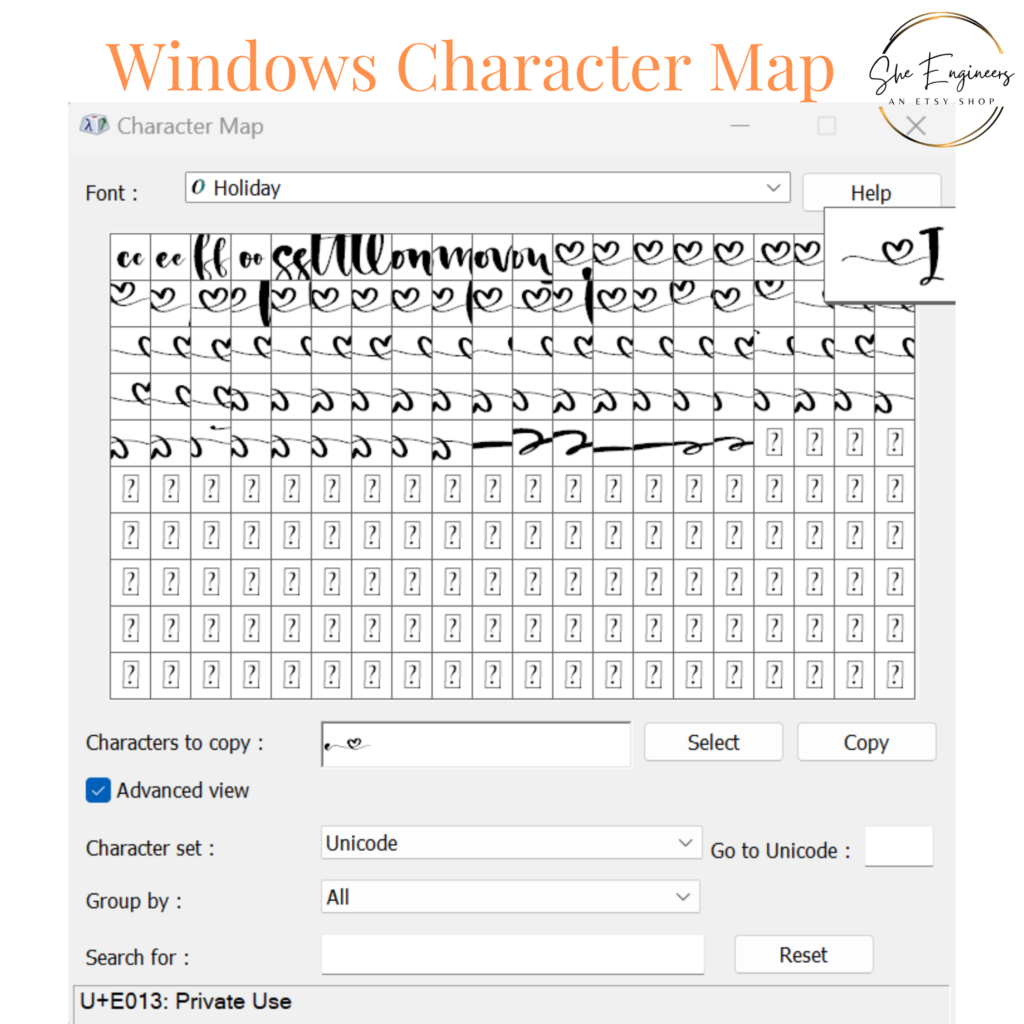
Adding special characters is like giving your design its own unique personality. So go ahead, have fun, and let those characters shine in your Canva masterpiece!
Learn more: How to use PUA encoded characters in Canvas Workspace – Creative Fabrica: Uploading Custom Fonts to Canva for Stunning Etsy Designs – TutorialWhat’s the Buzz Around Using Canva for Creating Print-on-Demand Designs?
So, the buzz around using Canva for Print-on-Demand designs is real, and for good reason! Canva is like a design playground. From eye-catching graphics to stunning templates, it’s a game-changer for creating designs that pop. Plus, it’s user-friendly – no design degree is required (I’m an engineer, not a designer). So, if you’ve been wondering where all those swoon-worthy Print-on-Demand designs come from, spoiler alert: a lot of them probably started dancing on Canva!
Can Canva Really Elevate My Etsy Game and Ignite Sales?
Yes! Canva isn’t just a design tool; it’s a game-changer for your Etsy hustle. Elevating your game? Check. With Canva, you’re not just creating products; you’re crafting an irresistible visual story for your shop. From attention-grabbing graphics to seamless branding, Canva has the magic touch. And the best part? A visually stunning Etsy shop is like a magnet for sales. Trust me; Canva’s about to become your secret weapon for Etsy success!
Canva’s Font Features for Design Brilliance:
Let me spill the beans on a few more Canva features that can seriously level up your font game. These tricks are like the secret sauce for making your Etsy shop look even more amazing. Trust me; you’re gonna love these!
- Text Effects:
- Explore Canva’s text effects like shadow, outline, and curve to add a touch of creativity and make your text stand out.
- Gradient Fonts:
- Create eye-catching text by applying gradients to your fonts. Experiment with different color combinations to achieve a visually appealing effect.
- Text Transparency:
- Adjust the transparency of your text to overlay it seamlessly on images or other design elements, adding depth and subtlety.
- Font Combinations:
- Canva often suggests font combinations that work well together. Take advantage of these recommendations to effortlessly pair fonts and enhance the overall design.
- Grouping and Alignment:
- Use Canva’s grouping and alignment features to keep your text elements organized and ensure a polished layout.
- Brand Kit:
- Canva’s Brand Kit allows you to save your brand colors, fonts, and logos. This feature ensures consistency across all your designs, reinforcing your brand identity.
- Resize Designs:
- Easily resize your designs for various platforms using Canva’s resize feature. Your fonts and text elements will adapt to the new dimensions while maintaining their style.
- Canva Pro Elements:
- Canva Pro unlocks a plethora of additional elements, including premium fonts, illustrations, and stock photos. Consider upgrading to Canva Pro for access to an even broader range of design resources.

I love using Canva so much that I became a Canvassador!
I’ll be sharing all my tips and tricks on how I use Canva in my Etsy Store and Blogging biz!!!
Follow me on IG or subscribe to my newsletter to stay updated 🙂
Would you like to learn more on the exact strategies I implemented to become a 6-Fig Etsy Seller?
I share ALL my tips and secrets on this step-by-step guide
Step-by-Step Guide and Workbook to Start Implementing Strategies and Get More Sales!!
SPECIAL OFFER:
USE COUPON CODE “PROMO10” TO GET A 10% OFF DISCOUNT AT CHECKOUT
Join me at the “She Engineers Strategies for Etsy Success” step-by-step guide and workbook, where I’m dishing out more tips, tricks, and my exact strategies to help you skyrocket those Etsy sales.
You are not alone on this journey; sign in to my newsletter for ongoing guidance and support, or explore the blog for further inspiration.
Always remember… you are amazing, you are strong, and you mean the world to your children.
Love,
Jackie.
💻 >> GET STARTED HERE:
👉 ETSY GET 40 FREE LISTINGS💸: https://etsy.me/41UZwir
👉 PRINTIFY (Print-On-Demand): https://try.printify.com/sheengineersalifestyle
⚡Use Code SHEENGINEERSPOD for 1 month free of Printify Premium!💸
💻 >> TOOLS & SERVICES I USE FOR ETSY AND HIGHLY RECOMMEND:
👉 CREATIVE FABRICA (Fonts & Graphics) 10 FREE DOWNLOADS:
https://www.creativefabrica.com/sheengineersalifestyle/ref/2773257/
👉 CANVA PRO 30-day free trial: canva.com/sheengineers
👉 SALE SAMURAI (Etsy research tool) FREE TRIAL: https://salesamurai.io/678.html
⚡DISCOUNT CODE TO GET 20% OFF: SheEngineersCoupon💸
💫 >> MY NEW ETSY Printable STORE: SheEngineersPrintables
⚡Subscribe to my newsletter and get 20% OFF my whole Etsy shop💸
👇>>RESOURCES I CREATED FOR YOU:
🔥 Want to know the exact side hustles I did to stay home with my baby and have an income? Check out THIS FREEBIE!:
https://mailchi.mp/44e68ef6314d/my-favorite-side-hustles-freebie
🤩 She Engineers an Etsy Shop Step-by-Step Guides and Workbooks: 📚
https://sheengineersalifestyle.com/portfolio/selling-on-etsy-courses/
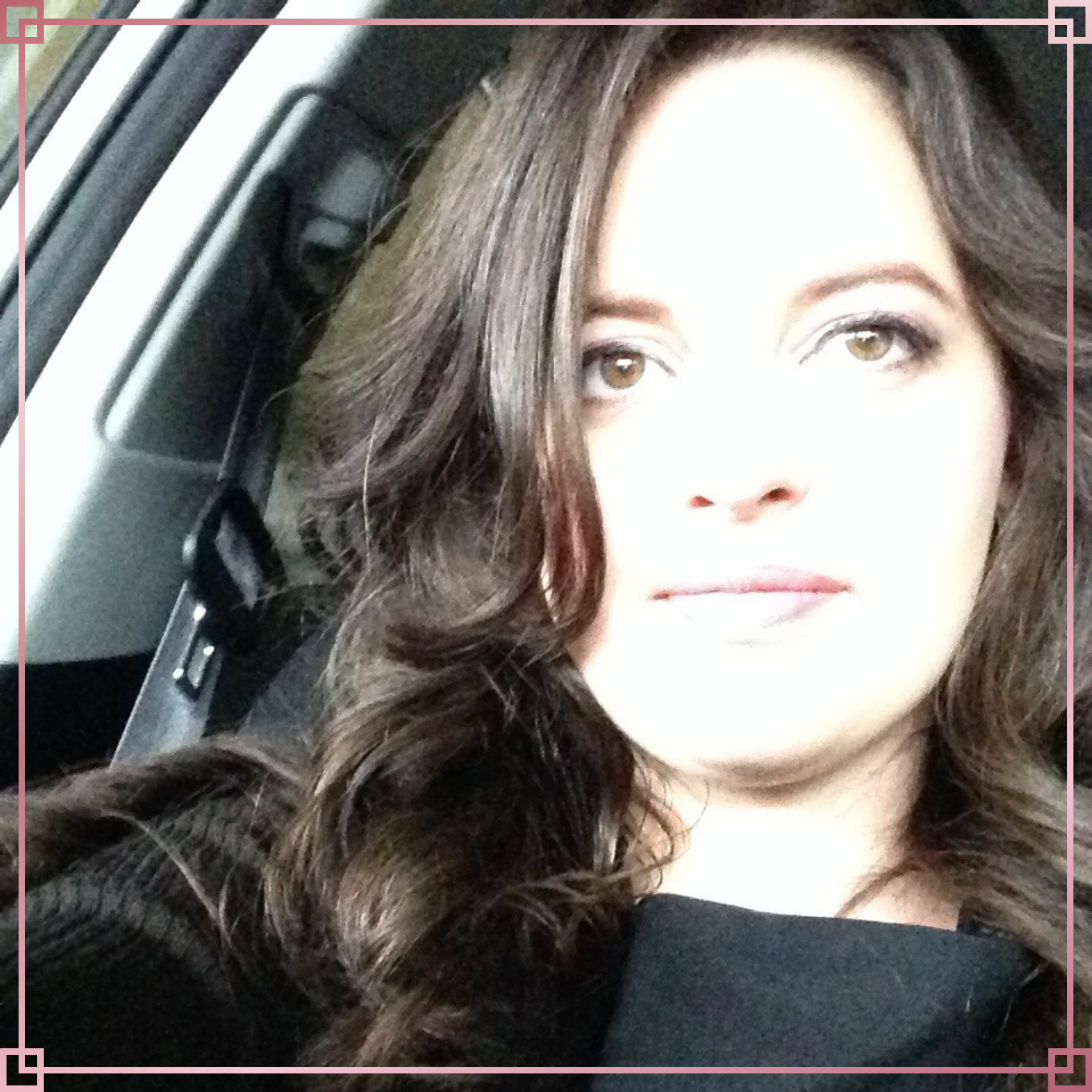
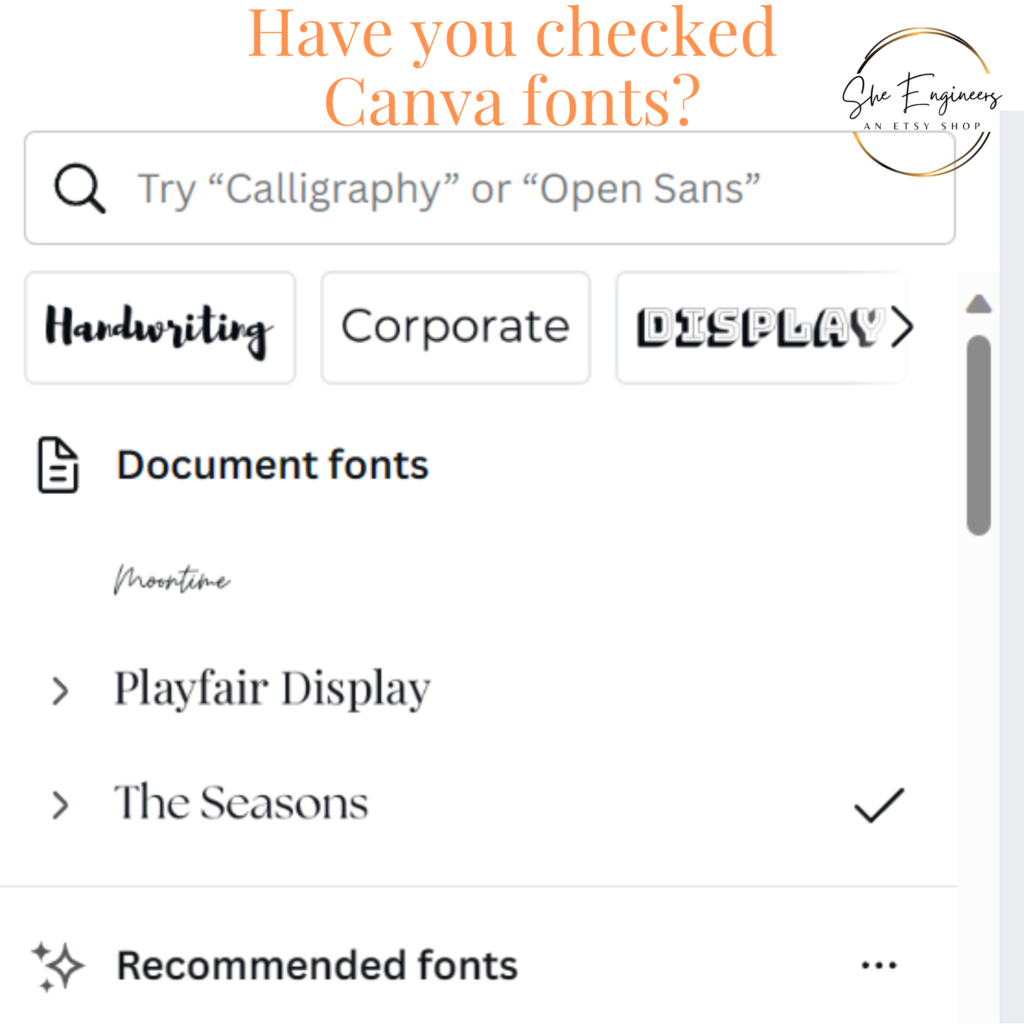










Leave a Reply